This resource is based on 'Tagged', a short film about cyberbullying. Teachers and parents can help students define cyberbullying and digital reputation, and to critically evaluate the social and legal aspects of various online behaviours. Students will also analyse different ways that they can manage their online relationships.