Code.org is one of the world's leading resources for inspiring young people to learn about computer programming.
The website has categorised activities and projects that teachers can use to design units of work or that students can explore on their own.