On this page
Before you begin an Edujobs online application, it’s important to prepare the information and documents you’ll need. This will make your application process quicker and easier and allow us to process your application in a timely manner.
The Edujobs portal can be used to:
- apply for advertised vacancies in schools and preschools
- register for teaching work via the employable teacher register (ETR)
- register for ancillary positions via the employable ancillary register (EAR).
Personal details
The name you enter on your application must be same as on your birth certificate, passport or change of name document. If you have middle names, you must include them all in your application.
We’ll use your email address for most communication with you, so make sure it's correct, current, reliable and accessible. It must be unique to you and not shared with anyone else seeking employment with us. It must also be your own personal email address (don't use a work or university email address).
If you’ve worked with us before, enter your Department for Education employee ID.
You must let us know if there are any changes to your personal information. This can be done by submitting another Edujobs online application and attaching the relevant updated documents.
Entering your personal information
You will be asked for the following information:
- preferred name – the name you prefer to be called (for example, first name: 'Elizabeth', preferred name: 'Beth')
- previous name – any other name you have been known by which has been changed by choice, deed poll or marriage
- identity number – your identity number if you have previously been employed by the department (if you have a 6 digit identity number put a ‘0’ before it, if you don't have one or can't remember it, leave this field blank)
- postal address – include the street type, such as 'street', 'avenue' or 'road' (make sure you enter the postcode in the correct field – postcodes can be checked using Australia Post's find a postcode tool)
- email – use your personal email address, as this address will be used as the first point of contact for all communications
- gender – select your gender from the drop-down list.
Proof of identity
Evidence of your identity must be attached to your application.
You must be an Australian resident (or visiting on an approved working visa) and attach to your application either:
- Australian birth certificate
- Australian passport
- Australian citizenship certificate
- current work visa and passport details page.
Providing evidence of name changes
If your current name is different to the name on your birth certificate, passport or citizenship certificate, you must attach a registered registry of births, deaths and marriages name change certificate such as:
- marriage certificate
- deed poll
- divorce certificate.
Confirmation of Aboriginality
If you identify as Australian Aboriginal or Torres Strait Islander, you can attach a confirmation of Aboriginality.
For Aboriginal applicants living in remote communities who cannot access a birth certificate, you can provide 2 letters of verification from community leaders. Community leaders include traditional elders and the school’s principal.
Employment history
On your application, you must be able to provide your employment history for at least the last 5 years (without unexplained breaks). This can include:
- paid employment
- periods of unemployment
- tertiary study
- schooling
- community experience
- volunteer work
- home duties.
Entering your employment history
Start with the most current history first and include:
- dates – the exact date or the month and year you started and finished the work or activity
- your employer or activity – who you worked for or the activity you were involved in
- location – the address, state or country where you did the work or activity
- details of the work you did or the role your played.
If you have previously worked for the department, include the name of the work sites.
Qualifications
List all tertiary undergraduate and post graduate qualifications. This includes any TAFE and university qualifications you have completed or are actively working towards.
Qualifications are not mandatory for all positions, however they do provide additional information which may be considered.
Qualifications are mandatory for:
- teachers
- early childhood employment
- psychologists
- social workers
- as specified in the role description of an advertised position.
The Teachers Registration Board of SA provides information on approved education qualifications.
Qualification documents you must attach
On your application, you need to attach:
- final academic transcripts for university qualifications (if you are graduating later in the year, you can attach a copy of your interim transcript and replace it with your final transcript when your degree is completed)
- certificates for other qualifications.
Teaching graduates will also need to attach their 2 most recent professional experience reports.
For teachers with experience in government schools or preschools, we recommend attaching work reports (PDF 240KB) from your last 2 contracts.
All reports attached must be signed and a full copy.
Early childhood teacher certification
Early childhood teachers must meet 1 of the following requirements:
- hold a 4-year early childhood teaching qualification
- hold a university undergraduate degree and approved post graduate pre-service university qualification in early childhood teaching, for example Master of Teaching and a Graduate Diploma in early childhood that together satisfy teacher registration
- be a permanent Department for Education teacher prior to 2012 and hold a letter of approval from the Assistant Director, People and Culture Operations to work in an early childhood program
- hold an authority to teach letter clearing you to be employed in an early childhood program.
TAFE qualifications are not accepted as a teaching qualification in the South Australian Department for Education.
Teachers who complete 'provide first aid in an education and care setting (HLTAID012)' training will increase their employment opportunities in early childhood programs.
Refer to teacher employment requirements and registration for more information.
Early childhood ancillary certification
All early childhood workers (ECW) and school support officers (SSO) who are 'primary contact staff' within early childhood programs must have an approved early childhood qualification. Or the employee must be actively working towards an approved qualification.
Primary contact staff are the staff employed to maintain the student staff ratios.
The minimum approved qualifications include a 'Certificate III in Children's Services' or 'Certificate III in Education Support'.
All primary contact ECWs and SSOs in department preschool occasional care or rural care programs must have a minimum qualification of a 'Diploma in Children's Services, Education and Care'.
Refer to ancillary or support staff employment requirements and registration for more information.
Department employees and past applicants
Permanent department employees and past applicants do not need to provide qualification information unless they:
- are adding additional qualifications not already recorded through the professional profile system, the employee information kiosk (EIK) or past applications
- would like the qualifications to be considered by the panel in the selection process.
Certificates and registration
You won’t receive an authority to teach letter until the following have been attached to your application:
- Department of Human Services (DHS) working with children check (WWCC)
- South Australian teacher registration
- Responding to risks of harm, abuse and neglect – education and care (RRHAN-EC) mandatory notification training
- first aid training certificate.
See teacher employment requirements or ancillary or support staff employment requirements for more information.
Referees
Your referees must be able to speak about your work skills and abilities or your transferable skills.
If you are currently employed, your first referee must be your current line manager.
Graduate teachers should include their last professional experience mentor teacher and their university liaison.
You need at least:
- 2 referees for the employable teacher register (ETR)
- 2 referees for the employable ancillary register (EAR)
- 2 referees for advertised teacher positions
- 3 referees for advertised leadership positions.
Employment type
On the employable teacher register (ETR), you can indicate your interest in:
- temporary relief teaching only (casual work)
- temporary relief teaching and contracts of 20 days or more.
Temporary relief teaching is managed by individual schools and preschools or through temporary relief teacher cluster schemes.
On the employable ancillary register (EAR), you can select the job types you would like to be considered for:
- school services officer (SSO)
- government services employee (GSE)
- early childhood worker (ECW)
- hourly paid instructor (HPI)
- Aboriginal community education officer (ACEO).
For information about each ancillary employment type, refer to ancillary major functions (PDF 573KB).
Employment hours and availability
When registering for work with the department, you can nominate the:
- hours per week you’d like to work (for example from half a day a week to full-time)
- dates you won’t be available for employment.
Make sure you keep this information up-to-date and accurate, as refusing an offer of employment might restrict further offers for the school term. A second refusal could result in your application being withdrawn for the rest of the school year.
Teaching subjects, skills and self-rating
The information you provide in this section helps determine your suitability for both ongoing (permanent) and temporary positions.
Enter the teaching subjects and the highest year level you are qualified or willing to teach.
You must enter at least 1 subject for your application to be accepted. Some subjects will require you to also add an 'expertise description'. Employable teacher registration (ETR) applicants are also required to 'self-rate' their subject skill level.
Updates occur yearly in line with the Australian curriculum. Applicants seeking employment in schools are required to update their subjects in line with changes.
Refer to teacher subject codes and expertise descriptions (PDF 222KB) for more information.
Entering your teaching subjects and year levels
Entering junior primary (JP00) and primary (PR00) will cover all year levels. For birth to preschool (BP) enter the year level as 'OB'. For preschool (PS) enter the year level as 'OP'.
To apply to teach across primary and secondary year levels, you will need to enter the subject code twice. For example, to teach PE from reception to year 12, you need to enter 'PE07' and 'PE12' with the appropriate rating.
Entering your skills
It is not mandatory to identify skills within your application.
If you choose to include one of the skills listed, make sure you meet the criteria. The criteria listed will help you to identify the highest year level you can record.
The only skill that requires you to enter an 'expertise description' is 'ST' (specialist sports coaching skill).
Entering 'expertise descriptions'
'Expertise descriptions' are only needed for the following curriculum subject and skill codes:
- AV (Australian indigenous language) – indicate the language that you can teach.
- CX (computer aided design) – indicate the specific program that you can teach.
- DC (design and technologies – communication products) – indicate your particular focus, for example photography, sound, web design.
- DE (design) – indicate your particular arts focus.
- FV (media studies) – indicate your particular focus, for example screen studies.
- LI (teacher librarian) – indicate the library system that you have experience in, for example amlib, dynix.
- MI (instrumental music) – list the musical instruments that you can teach.
- MU (music) – list your preferred musical styles, for example jazz, rock.
- PH (photography) – indicate if it is darkroom or digital photography.
- ST (specialist sports coaching skill) – list the sports for which you are accredited.
- TO (working with children and students who are deaf and hard of hearing) – indicate your particular focus of communication, for example oral or aural, augmentative, Auslan.
- VE (vocational education and training) – indicate the VET specialisation from the designated list.
- ZD (the arts) – indicate the specific components, for example visual, performing.
- ZL (other languages) – list the languages you can teach.
- ZV (other technologies) – list the projects or initiatives, for example pedal prix.
Entering additional skills (other expertise)
Use this section to list any other skills or expertise which are not already listed within the department’s teaching subjects, expertise and skill codes.
For example: additional skills (other expertise): musical instruments, description: piano.
'Self-rating' your subject skill level
Employable teacher registration (ETR) applicants are required to 'self-rate' their subject skill level.
The subjects you list in your application must be allocated 1 of the following ratings:
- A – you have relevant university qualification and have teaching experience in that subject area (within last 5 years)
- T – you have relevant university qualification or have over 2 years' experience in that subject area
- N – you have no qualification or experience but are willing to teach that subject.
Refer to teaching subject qualification and rating process (PDF 133KB) for detailed information about ratings and self-rating.
Location preferences
When registering for work with the department, you can nominate the locations you want (and don't want) to be considered for work in.
All schools and preschools are grouped into portfolios and local partnerships. You can check which schools and preschools are located in the portfolios and partnerships you’d like to be considered for work.
You can also select the education and care types you don’t want to be considered for.
Refer to teacher location preferences (PDF 157KB) for detailed information.
Teaching personal statement
Your personal statement gives you the opportunity to outline your strengths and practices as a teacher. Your statement can be up to 1 page in length and should be a Microsoft Word document.
Schools and preschools read personal statements to help them determine the most suitable candidate for a position.
The personal statement criteria are different depending on whether you are applying on the employable teacher register (ETR) or for an advertised teacher vacancy.
See ‘personal statement’ section of teacher attachments (PDF 174KB) for tips on writing and formatting your statement.
Resume
If the role you are applying for asks for a resume, supply your resume as a Microsoft Word document and include:
- professional development
- additional areas of expertise (for example piano teacher)
- community involvement (for example governing council member)
- any other relevant information.
If you are applying for a teaching role, you don't need to include a resume – just your 'teaching personal statement'. If you would like to also attach a resume, you can do this in the 'other attachments' section.
Pre-employment declaration
To be eligible for employment in South Australian government agencies, you must complete a pre-employment declaration.
Your answers must be honest and provide full details where indicated. You will be asked about:
- medical conditions and disability
- criminal history
- employment history
- voluntary separation and workers compensation.
The declaration must be re-submitted if your situation changes and you need to change an answer or attach new information.
Failing to disclose relevant information will delay the application process. If you don't answer all statements honestly, you could put your employment with the department at risk.
Signing the bottom of the declaration (by selecting ‘yes’ and entering your name) is binding and declares that everything you have entered is true and accurate.
Providing additional information
If you answer ‘yes’ to any of the questions in this section, an additional area will appear so you can provide full details (including dates).
You are advised to attach supporting evidence or documentation. If the information provided is insufficient or inconsistent you may be contacted by People and Culture to supply further details.
In relation to any medical conditions or disabilities, you could be asked to supply further information from your treating specialist or medical practitioner. Any cost related to sourcing this information must be covered by the applicant.
Permanent employees
As a department employee, you are bound by the SA Public Sector Code of Ethics. Under this code you are required to make sure your line manager is aware of any declaration where you answered 'yes'.
The pre-employment declaration only needs to be completed once unless your situation changes and you need to change an answer or attach new information.
Document requirements and tips
Any documents you attach to your application must be no larger than 2MB.
Make sure you attach the correct document as indicated in the instructions on each application screen. Your application might not be processed if you attach a document in the wrong place.
Scanning your documents
If you don’t have an electronic version of your document, you'll need to scan it and save a copy.
Tips for scanned documents:
- name your documents so you can easily identify them later, for example ‘Resume – your name’
- save documents to a location on your computer where you will be able to find them again later
- check the quality of your scanned documents to make sure the text can easily be read.
Checking the file size
You can check the file size of your documents by viewing the document’s properties.
If using a Windows computer, check the file size by:
- opening File Explorer (Windows Explorer)
- browsing to your document
- right-clicking on the file name
- selecting ‘Properties’.
Reducing scanned file size
To reduce the file size of a scanned image:
- insert the image into a new Word document
- double click anywhere in the image
- in the menu bar at the top, click on ‘Compress Pictures’ then click ‘OK’
- save your document.
Attaching documents to your application
Refer to teacher attachments (PDF 174KB) for requirements and tips for the various attachments needed for Edujobs online applications.
How to edit an existing application
You can update an existing application at any time.
To edit your application:
- login to the Edujobs portal
- access the application under the ‘current applications’ tab at the top
- use the drop-down box that allows you to ‘edit and resubmit’
- go through your application and make all required changes
- continue selecting ‘next’ until you reach the end, then select ‘resubmit’.
You must select the ‘resubmit’ button at the end for your application to be updated successfully.
Support with your application
Contact Big Red Sky for support with system issues, such as:
- password issues
- email issues
- internet service provider
- internet browser (such as Microsoft Edge or Chrome)
- attachments
- rows or boxes.
Big Red Sky help desk
Phone: 1300 733 056
Email: helpdesk [at] bigredsky.com
Contact the department’s People and Culture Services Team if you need help with your application, or if you have questions about employment requirements: